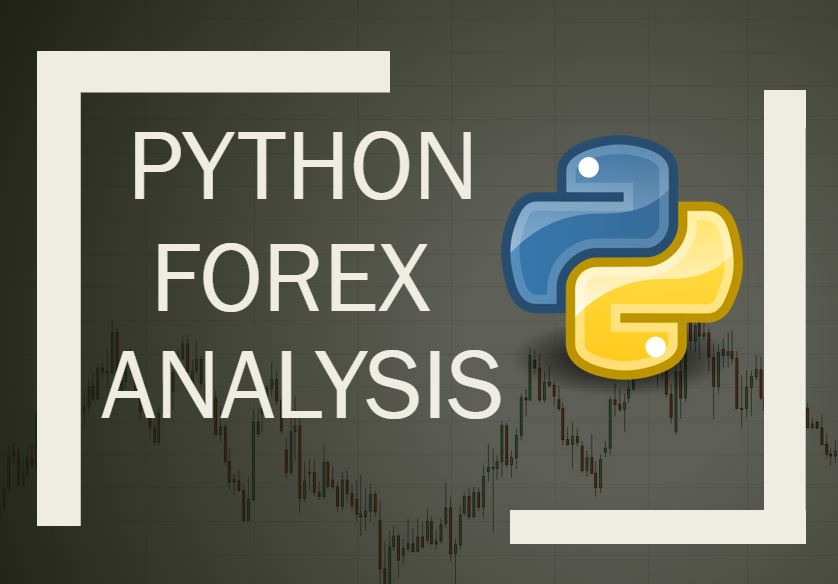Bash incremental backup scripts

What is the idea?
We are going to create 3 files. -configuration.config <– this is the file to store settings -backup.sh <– main file of running the backup -lib.sh <– a small library with all backup methods listed.
Functions required:
*backup-full: Perform full backup of the folder. *backup-increment: Perform incremental backup. *restore: Restore folder to state from given time [date] -example: restore ‘2020/01/11 09:35:00’ *show: show files in backup files [date] -example: show ‘2020/01/11 09:35:00’ *list: list all backup files
File with configuration:
#!/bin/bash
### Configuration
BACKUP_SOURCE=("/home/mike/Desktop/backup_from/")
BACKUP_DESTINATION="/home/mike/Desktop/backup_to/"
BACKUP_PARENT=20200112-112113-full
BACKUP_FILENAME="archive"
File with library methods:
#!/bin/bash
#./getDateTime.sh
function MsgType {
msg="$1"
error="$2"
print_now=`date +"%Y-%m-%d %T"`
if [ "$error" = 1 ]; then
echo -e "\e[1m${print_now}: \e[31m $msg \e[0m"
echo -e "\e[1m${print_now}: \e[31m Script stopped. \e[0m"
exit
else
echo -e "\e[1m${print_now}: \e[0;92m $msg \e[0m"
fi
}
function LoadConfiguration {
local config="$1"
if [ -f "$config" ]; then
MsgType "Configuration file: $config"
else
MsgType "Configuration file not found!" 1
fi
source "$config"
}
function ValidateBackupSource {
local source="$1"
if [ -z "$source" ]; then
MsgType "No backup source defined!" 1
fi
if [ ! -d "$source" ]; then
MsgType "Backup source not found!" 1
fi
MsgType "Backup source : $source "
}
function ValidateBackupDestination {
local destination="$1"
if [ -z "$destination" ]; then
MsgType "No backup destination defined!" 1
fi
if [ ! -d "$destination" ]; then
MsgType "Backup destination not found. Creating ..."
mkdir -p "$destination"
if [ ! -d "$destination" ]; then
MsgType "Could not create the backup folder" 1
fi
fi
MsgType "Backup destination : $destination "
}
function ValidateBackupParent {
local parent="$1"
local destination="$2"
if [ -z "$parent" ]; then
MsgType "No backup parent defined!" 1
fi
if [ ! -d "$parent" ]; then
parentDirs=($(find "$destination" -type d -name "$parent"))
if [ "${#parentDirs[@]}" -gt 1 ]; then
MsgType "Backup parent is ambivalent!" 1
for dir in "${parentDirs[@]}"; do
MsgType "$dir" 1
done
MsgType "Cannot continue." 1
elif [ "${#parentDirs[@]}" -eq 0 ]; then
MsgType "Backup parent not found!" 1
fi
fi
MsgType "Backup parent : $parent "
}
function SetConfigField(){
local path="$1"
local field="$2"
local value="$3"
sudo sed -i "s/^\($field\s*=\s*\).*\$/\1$value/" $path
}
function FullBackup {
MsgType "Full Backup requested."
local source="$1"
local destination="$2"
local filename="$3"
local config="$4"
local snapshot="level0.snapshot"
local timestamp=`date +%Y%m%d-%H%M%S`
local directory="$destination/$timestamp-full"
local archive="$filename.tar.gz"
MsgType "Performing full backup..."
PerformBackup "$source" "$directory" "$archive" "$snapshot"
MsgType "Saving new parent to config..."
SetConfigField $config BACKUP_PARENT "$timestamp-full"
}
function IncrementalBackup {
MsgType "Incremental Backup requested."
local source="$1"
local destination="$2"
local filename="$3"
local config="$4"
local parent="$5"
local timestamp=`date +%Y%m%d-%H%M%S`
local archive="$filename.tar.gz"
local level=(`find $destination/$parent/ -name "*.snapshot" | wc -l`);
local directory="$destination/$parent/$timestamp-incremental_$level"
local lastlevel=$(($level-1))
local lastfile=(`find $destination/$parent/ -name "level$lastlevel.snapshot"`);
local parentSnapshot="${lastfile[0]}"
if [ -z "$parentSnapshot" ]; then
MsgType "No snapshot found, please do full backup first." 1
fi
MsgType "Backup from : $parentSnapshot"
MsgType "Level increment : $lastlevel -> $level"
local snapshot="level$level.snapshot"
MsgType "Snapshot file : $snapshot"
MsgType "Creating incremental backup ..."
mkdir -p "$directory"
cp -a "$parentSnapshot" "$directory/$snapshot"
PerformBackup "$source" "$directory" "$archive" "$snapshot"
}
function PerformBackup {
source="$1"
destination="$2"
backupFile="$3"
snapshotFile="$4"
mkdir -p "$destination"
backupStart=$SECONDS
local tarOps="-cpvzf"
tar --listed-incremental="$destination/$snapshotFile" $tarOps "$destination/$backupFile" -C "$source" .
res=$?
if [ ! $res -eq 0 ];
then
MsgType "Tar failed! ($res)" 1
else
backupDuration=$(($SECONDS - $backupStart))
backupMin=$(($backupDuration / 60))
backupSec=$(($backupDuration % 60))
MsgType "Backup completed. Time: ${backupMin}min ${backupSec}sec."
fi
return $res
}
function list {
local destination="$1"
readDirectory "$destination" 0 "$2"
}
function readDirectory {
local directory="$1"
local files=($directory/*)
local fullDirs=()
local depth="$2"
local filename="$3"
for file in "${files[@]}"; do
[[ -d "$file" ]] && fullDirs+=("$file")
done
for currentDir in "${fullDirs[@]}"; do
local backupName=`basename "$currentDir"`
readBackup "$currentDir" "$filename"
if [ "${backupInfo[0]}" = false ]; then
echo -n "[$backupName] "
MsgType "${backupInfo[1]}" 1
else
local archiveDate=`date -r "$currentDir" "+%d.%m.%Y-%H:%M:%S"`
local archiveDateNumber=`date -r "$currentDir" "+%s.%N"`
[ "$depth" -gt 0 ] && type="Level $depth"
echo "$archiveDate $type Datetime: [$backupName]"
fi
readDirectory "$currentDir" "$((depth+1))" "$filename"
done
}
function readBackup {
local backupName=`basename $1`
local filename="$2"
local files=($(find "$1" -maxdepth 1 -type f -name "$filename.tar.gz" -o -type f -name "$filename.tar.gz2"))
local archive="${files[0]}"
files=($1/*.snapshot);
local snapshot="${files[0]}"
if [ ! -f "$archive" ]; then
MsgType "No archive file found!" 1
elif [ ! -f "$snapshot" ]; then
MsgType "No snapshot file found!" 1
fi
local level=${snapshot##*level}
level=${level%.*}
local success=true
local error=""
if [ ! -f "$archive" ]; then
success=false
error="No archive file found!"
elif [ ! -f "$snapshot" ]; then
success=false
error="No snapshot file found!"
elif [ -z "$level" ]; then
success=false
error="Could not determine backup level!"
fi
if [ "$success" = true ]; then
backupInfo=(true "$archive" "$snapshot" "$level")
else
backupInfo=(false "$error")
fi
}
function GetCloseSnap {
MsgType "Browsing backup files..."
local destination="$2"
local date_c=$(date -d "$1" +%s)
local actiontype="$3"
local filename="$4"
old_distance="$date_c"
local old_value=""
for d in $destination*; do
for a in $d/*; do
local date_a=$(date -r "$a" +%s)
local distance=$(("$date_a"-"$date_c"))
if (( 0 > $distance )) ;then
distance=$((distance*-1))
fi
if (( $old_distance > $distance )) ;then
old_distance="$distance"
if [[ $a == *"archive.tar.gz"* ]]; then
old_value=$d
else
old_value=$a
fi
fi
done
done
MsgType "Closest date is: $(date -r "$old_value" +%d.%m.%Y-%H:%M:%S)"
MsgType "Backup found: $old_value"
if (( $actiontype == 1)) ; then
MsgType "Restoring folder..."
local lastfile=(`find $old_value/ -name "level*.snapshot"`);
local parentSnapshot="${lastfile[0]}"
echo $parentSnapshot
restore "$old_value" "$filename"
MsgType "Folder restored."
else
MsgType "Providing metadata..."
tar tzf "$old_value/archive.tar.gz"
MsgType "Metadata provided."
fi
}
function restore {
local backuppath="$1"
local filename="$2"
MsgType "Restoration requested."
readBackup "$backuppath" "$filename"
if [ "${backupInfo[0]}" = false ]; then
MsgType "${backupInfo[1]}" 1
fi
local archive="${backupInfo[1]}"
local snapshot="${backupInfo[2]}"
local level="${backupInfo[3]}"
echo "Archive file : `basename "$archive"`"
echo "Snapshot file : `basename "$snapshot"`"
echo "Level : $level"
MsgType "Building incremental backup chain ..."
local backupChain=($archive)
local currentDirectory=`dirname "$archive"`
local currentLevel="$level"
local root_folder="${backuppath%/*}"
while [ "$currentLevel" -gt 0 ]; do
local findsnapshot=(`find $root_folder/ -name "*level$((currentLevel-1)).snapshot"`);
local snapshotfound="${findsnapshot[0]}"
local validpath="${snapshotfound%/*}"
MsgType "Restoring from: $validpath"
readBackup "$validpath" "$filename"
if [ "${backupInfo[0]}" = false ]; then
MsgType "${backupInfo[1]}" 1
fi
backupChain+=(${backupInfo[1]})
((currentLevel--))
done
printf '%s\n' "${backupChain[@]}"
echo "Restoring backup ... "
local chainLastIndex=$((${#backupChain[@]}-1))
for ((chainIndex=$chainLastIndex; chainIndex >= 0; chainIndex--)); do
local backupArchive="${backupChain[$chainIndex]}"
local backupDir=`dirname "$backupArchive"`
local backupName=`basename "$backupDir"`
local tarOps="-x"
tarOps="${tarOps}v"
tarOps="${tarOps}z"
tarOps="${tarOps}f"
MsgType "[$backupName] ... "
tar $tarOps "$backupArchive" -C "$BACKUP_SOURCE"
res=$?
if [[ "$res" -eq 0 ]]; then
MsgType "Success"
else
echo "error $res"
MsgType "Could not restore backup!" 1
fi
done
}
Main file to run
#!/bin/bash
. lib.sh
#################################################################
# Methods imported from lib:
# MsgType()
# LoadConfiguration(config)
# ValidateBackupSource(source)
# ValidateBackupDestination(destination)
# ValidateBackupParent(parent,destination)
# SetConfigField(path,field,value)
# FullBackup(source,destination,filename,config)
# IncrementalBackup(source,destination,filename,snapshot,parent)
# PerformBackup(source,destination,backupfile,snapshotfile)
#################################################################
MsgType "Welcome to incremental backups tool."
read -r -d '' welcome_print << EOM
Usage:
*backup-full: Perform full backup of the folder.
*backup-increment: Perform incremental backup.
*restore: Restore folder to state from given time [date]
-example: restore '2020/01/11 09:35:00'
*show: show files in backup files [date]
-example: show '2020/01/11 09:35:00'
*list: list all backup files
EOM
echo "$welcome_print"
MYDIR="$(dirname "$(readlink -f "$0")")"
CONFIG_FILE="$MYDIR/configuration.conf"
LoadConfiguration $CONFIG_FILE
##################################################
# Fields loaded from the configuration.conf file:
# BACKUP_SOURCE
# BACKUP_DESTINATION
# BACKUP_PARENT
# BACKUP_FILENAME
##################################################
ValidateBackupSource $BACKUP_SOURCE
ValidateBackupDestination $BACKUP_DESTINATION
ACTION="$1"
ARGUMENT="$2"
case "$ACTION" in
backup-full)
FullBackup "$BACKUP_SOURCE" "$BACKUP_DESTINATION" "$BACKUP_FILENAME" "$CONFIG_FILE";;
backup-increment)
ValidateBackupParent "$BACKUP_PARENT" "$BACKUP_DESTINATION"
IncrementalBackup "$BACKUP_SOURCE" "$BACKUP_DESTINATION" "$BACKUP_FILENAME" "$CONFIG_FILE" "$BACKUP_PARENT";;
list)
list "$BACKUP_DESTINATION" "$BACKUP_FILENAME";;
restore)
GetCloseSnap "$ARGUMENT" "$BACKUP_DESTINATION" 1 "$BACKUP_FILENAME";;
show)
GetCloseSnap "$ARGUMENT" "$BACKUP_DESTINATION" 0;;
*)
[ -z "$ACTION" ] && MsgType "No action supplied!" 1
MsgType "Unknown action! ($ACTION)" 1
esac
exit 0
How to run this backup script??
Example for full backup:
$ sudo ./backup.sh backup-full
How to schedule this as reccurent task???
#Use Cron jobs on linux!
How Do I install or create or edit my own cron jobs?
To edit or create your own crontab file, type the following command at the UNIX / Linux shell prompt:
$ crontab -e
Syntax of crontab (field description) The syntax is:
1 2 3 4 5 /path/to/command arg1 arg2
OR
1 2 3 4 5 /root/backup.sh
Where,
1: Minute (0-59)
2: Hours (0-23)
3: Day (0-31)
4: Month (0-12 [12 == December])
5: Day of the week(0-7 [7 or 0 == sunday])
/path/to/command – Script or command name to schedule
Easy to remember format:
* * * * * command to be executed
- - - - -
| | | | |
| | | | ----- Day of week (0 - 7) (Sunday=0 or 7)
| | | ------- Month (1 - 12)
| | --------- Day of month (1 - 31)
| ----------- Hour (0 - 23)
------------- Minute (0 - 59)
Your cron job looks as follows for system jobs:
1 2 3 4 5 USERNAME /path/to/command arg1 arg2
OR
1 2 3 4 5 USERNAME /path/to/script.sh
Example: Run backup cron job script
If you wished to have a script named /root/backup.sh run every day at 3am, your crontab entry would look like as follows. First, install your cronjob by running the following command:
# crontab -e
Append the following entry:
0 3 * * * /root/backup.sh backup-full
0 3 * * * /root/backup.sh backup-incremental
Save and close the file.